How to give a business presentation
Have you ever watched a presentation and been blown away by the presence or charisma of the speaker?
The truth is that the best speakers included,use a set of specific skills which they have learned and developed over time. It’s not a fluke that they have taken you on a journey, made you feel like the only person in the room, and inspired you to take action on what they say. They are following a process and using a set of tactics that elicit this reaction. And our goal here is helping you achieve that.
Each component of their presentations is still deliberate and learned. Even the very best comedians, who appear to display the epitome of “off-the-cuff” commentary, meticulously plan and practice every aspect of their shows so that they come across as natural and witty.
Jerry Seinfeld, for instance, is renowned for being one of the most well-prepared speakers in the world.
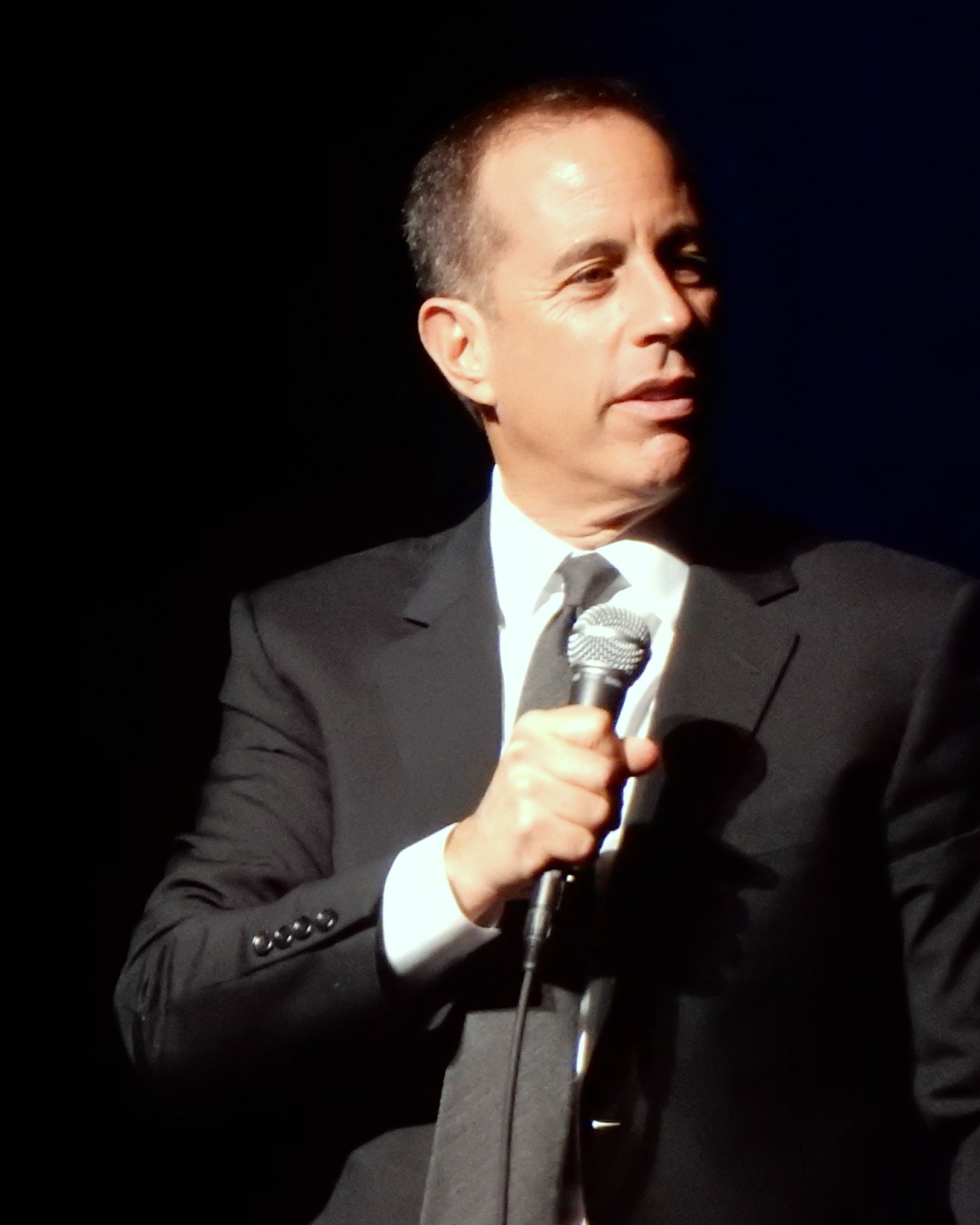
Seinfeld says, “Every comedian, like every athlete, has a little routine… I never vary it. It just feels comfortable.”
From pitching a potential client to persuading your CEO to ramp up the marketing budget, each presentation has subtle differences which determine whether or not they are effective in achieving the desired outcome.
With that said, there are a few universal guidelines when it comes to delivering an effective business presentation. This guide will provide an overview of the different types and delve deeper into the elements that work together to deliver impact.
Here are some of the most important business presentation skills you should learn and improve over time:
Practice and prepare
It’s easy to fall into the trap of thinking “I know this stuff” and “winging it” when it’s time to present. Some may even think that an delivering an excellent business presentation is as easy as speaking. However, the best presenters prepare meticulously.
For important presentations, plan on a minimum of 10 run-throughs. By doing so, you increase your chances of the presentation going off without a hitch and your ability to ability to engage with the audience in the moment.

Be present
When presenting, it’s easy to get lost in your slides, caught reading notes or worried about what you will say next. But if you prepare appropriately, you can truly be present during the presentation–the most effective way to engage an audience and maintain their attention.
However, we know that is easier said than done. Here’s a quick but effective guide to help you give killer presentations without notes:
Tell a great story
Studies suggest that stories are up to 22 times more memorable than facts. Stories connect with us on a personal level, tapping into emotion–just one reason they have been a crucial foundation of human society, passing on knowledge for generations.
Storytelling, however, isn’t as easy as it sounds. It’s a skill and a formula that the best presenters use to capture an audience.
This TED Talk by Nancy Duarte showcases not only an impactful presentation, but highlights the power of storytelling in conveying a message.
The 10-20-30 rule
Helping others understand a complex topic in simple language is perhaps the greatest skill of an effective presenter. If you overload a presentation with information, the people watching are more likely to leave being confused or simply disengage during the presentation. Guy Kawasaki’s 10-20-30 rule is a good structure to follow:
Inexperienced presenters have a tendency to overload their slide deck with information and run out of time right before they get to the juicy part of their message. Using the 10-20-30 rule is a good way to condense a presentation and reduce the chance of running out of time.
Physical awareness, eye contact, and voice projection
Did you know that 55% of the way someone interprets your communication is attributed to body language, and 38% attributed to your tone of voice? That leaves only 7% of interpretation based on the actual words said.
Given these statistics, the way we prepare for presentations should be weighted towards understanding how what our body language and tone of voice says, rather than obsessing over simply the words we say.
As with any new skills, these presentation skills won’t develop overnight. To truly become an excellent presenter and communicator in the workplace, you need to practice and refine your skillset habitually.
Now let’s talk about how to create the presentation deck itself.
How to make a business presentation slide deck
What is the audience looking at when you are presenting? Your slides.
There will be moments when you engage one-to-one in eye contact with people, but for the most part, they are using their visual senses and looking at your slides to better understand what you are talking about.
Given this behavior, the look and feel of your slides can either help or hinder the consumption and retention of your message. As a result, the way you design your slide deck is critical. If you’re short on time or resources, SketchDeck just might be the perfect solution to get high-quality, on brand presentation design.
Here are some best practices to follow when it comes to presentation design:
Types of business presentations
There is a fairly broad spectrum of pitches, speeches, and meetings that business professionals both encounter and carry out in their day-to-day work. As a result, it is important that before we talk about how to create one, we define what it is.
A business presentation is the delivery of a message to a group or individual with the purpose of influencing their perception of a topic so that it aligns with a desired set of outcomes. While these presentations take several forms, we can group them into three primary categories:
- Sales presentation: A sales presentation or sales pitch refers to a structured message which attempts to persuade someone to buy a product or service.
- Marketing presentation: Unlike a sales pitch, a marketing presentation is typically delivered to other representatives within a business. The purpose of this business meeting presentation is to educate and influence internal decision-makers or budget holders to buy into a plan for promoting a product or service.
- Other business presentations: On top of marketing and sales presentations, there are any number of professional presentations that could be categorized as business presentations. These include information sessions, training initiatives, reporting on results, innovation brainstorms, problem-solving collectives, and much more.
Use brand guidelines
Your business should have a set of design guidelines in place which all collateral, including presentations, abide by. Things such as primary colors, secondary colors, layout, fonts, style, and flow should all be itemized and described in this document.
For an example, check out the SketchDeck Brandbook.

Business presentation templates are your friends
In addition to using your brand’s set of design guidelines, it’s helpful to create a series of themed templates for each type of business presentation. This way, whenever someone in your organization is conducting a presentation they have an on-brand framework to work from.
Have a design library
To ensure consistency across your brand, develop a design library for employees that is hosted in the cloud. This library will provide quick and easy access to your guidelines, templates, and a set of pre-approved images and graphics.
PowerPoint best practices
For our next step, let’s check a few PowerPoint best practices (works for Google Slides and pretty much any other presentation software, too):
Adopt the KISS approach
Say it with us–keep it short and simple and you’ll keep your viewers happy. Limit yourself to one key idea per slide:
Not only will this allow you to inform your audience without overwhelming them, but it will also keep you from diluting the importance of each piece of information with tangents.
This doesn’t apply to only text, though–crowding every corner with graphs, animations and even logos prevent the key points from being communicated. As posited by Edward Tufte, “PowerPointPhluff” is a trap many presenters fall prey to, replacing serious analysis with chart junk, over-produced layouts, cheerleader logotypes, and branding, not to mention corny clip art.
As a general rule, you should aim to include no more than three pieces of information on one slide–all of which contribute to one idea.
Draw attention to key points
Use contrasting colors, font variations, and moving graphics to draw people’s attention to the most important points in your presentation.
In the example below, you can see how a simple variation in fonts can have a powerful visual impact on the way someone interprets a slide:
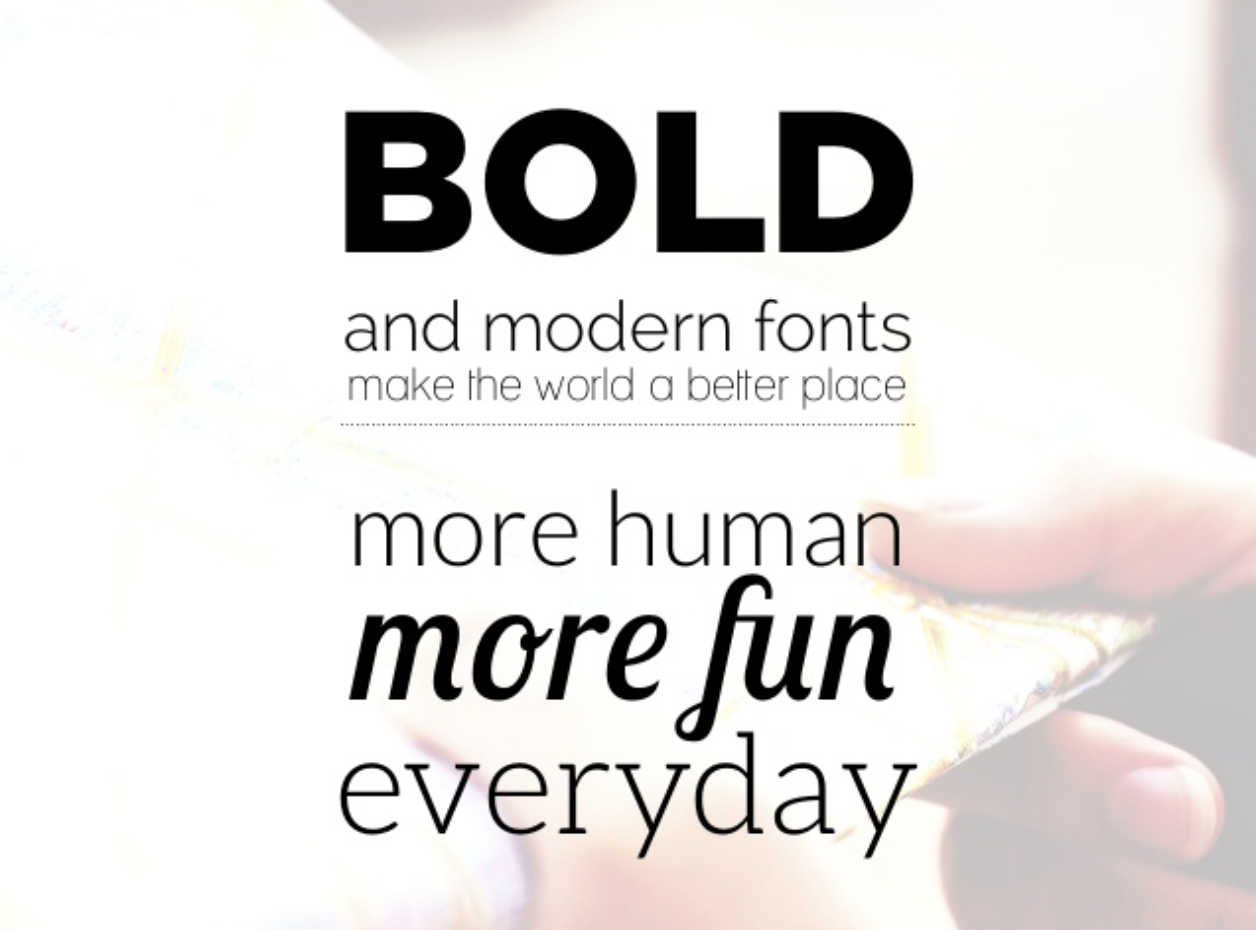
Additional business presentation tips
Once you’ve practiced your presentation skills and refined your design, you may ask: what else can you do to deliver a powerful presentation? Here are some additional tips, ideas and best practices:
Seek feedback
As with anything, if you want to get better at presenting, the best way to do so is to seek constructive feedback and use that feedback to improve.
For best results, go beyond asking a friend or colleague “how it went” or “how you did.” Instead, enlist a coach, mentor, or accountability partner who can provide structured and meaningful feedback.
Entertain
Even though you are conducting a business presentation, don’t neglect the entertainment factor.
People like to feel–whether it be laughing, crying, being held in suspense, and/or drawn to the edge of their seat. Entertainment and emotion are components that grab attention and will inevitably help you convey your message.
Make it visual
Research suggests that a staggering 65% of people are visual learners. Not only that, but studies show that the retention of knowledge is significantly increased when visuals are used rather than text, so keep this in mind when creating your slide deck.
This presentation from Andreas von der Heydt shows off the power of visuals in presentations with only minimal text on each slide.

Now let’s get visual and check a few great business presentation decks available online!
Here is a collection of 15 of the best business presentations, including key insights and takeaways for your next deck.
Sample business presentations
1. How Google Works
Putting together a presentation like this one is no easy task. It is lighthearted but extremely professional and relevant at the same time. Each slide makes you curious to see what’s next, and they keep it fun without fluff. Bravo!
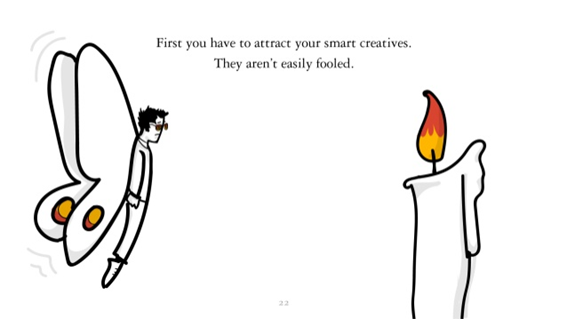
2. Zuora Sales Deck
Some say this is the best sales deck ever. For us, it’s hard to say this is the best business presentation we’ve seen, seeing as we’ve designed over 4,000 presentations for amazing clients–but it is surely one of the more powerful presentations out there.
We like how Zuora’s deck tells a compelling story through great visuals and a perfectly structured narrative. They press the right buttons throughout to make their target audience uncomfortable enough to pay attention, yet hopeful enough to crave for their solution.
And while finding good business pictures for presentations can be challenging, Zuora takes it to the next level by using on-brand visual aids to support their message on each slide.

3. Dialpad
PowerPoint is not boring–dull slides and corny animations are.
With creativity and skill, you can make wonderful presentations in PowerPoint. This presentation we made for Dialpad was a big hit thanks to the engaging animations that both embodied the brand’s exceptional quality and displayed in-depth service details in a clean, dynamic way. (Again, all in PowerPoint!)
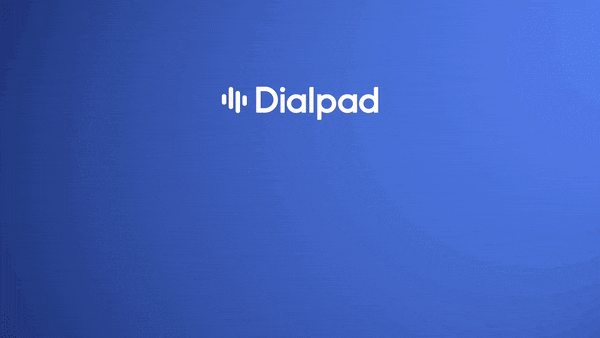
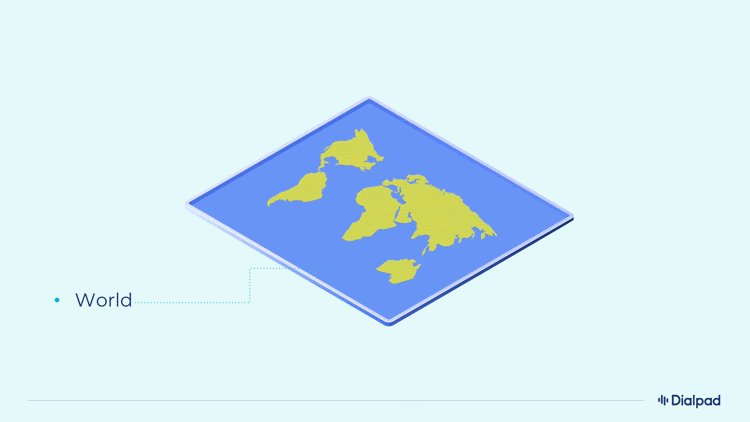
4. Reddit
In order to resonate with your audience, you must know your audience–something Reddit excels at.
Not only is this deck 100% on-brand, it’s also funny and interesting in a relevant way for their audience. They did a great job with their company presentation, showing how Reddit works and their strong policies against spammers and attempts to “game” the platform.
The deck also excelled at showing success cases, using both creative and down-to-earth ads to show that their platform brings a good ROI if you follow their guidelines, whether you have a brilliant marketing campaign or a set of simple, on-point ads.
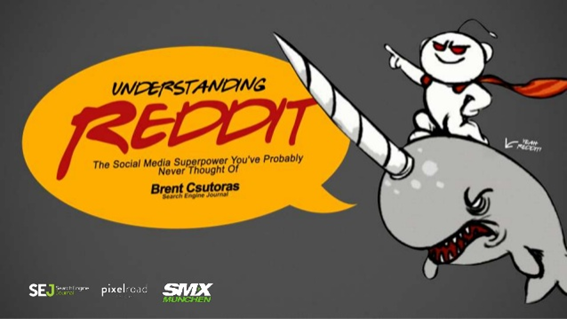
5. Hiperdist
This deck is living proof you don’t need to toot your own horn in a professional business presentation.
In this 9 slide deck about key reasons to move your clients to Microsoft Office 365, Hiperdist remained laser focused on the solution that was relevant to their audience. They only mentioned their own brand in the final slides, with contact information and a one-sentence description.
Perhaps the only area that they could’ve done better in is following the golden rule–one key point per slide! To ensure you are concise and not wordy in your own presentation, create a business presentation outline before designing your deck.
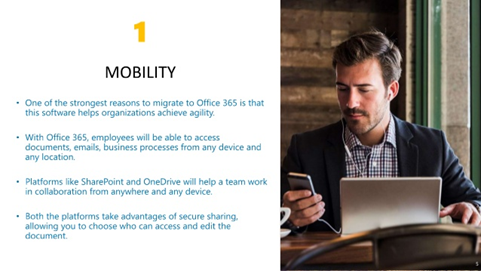
6. Snapchat
This deck does a magnificent job by cutting to the chase quickly and presenting relevant data without clutter. Simple, on-brand, to the point and well-designed–a great example of how business presentation slides should look and feel.
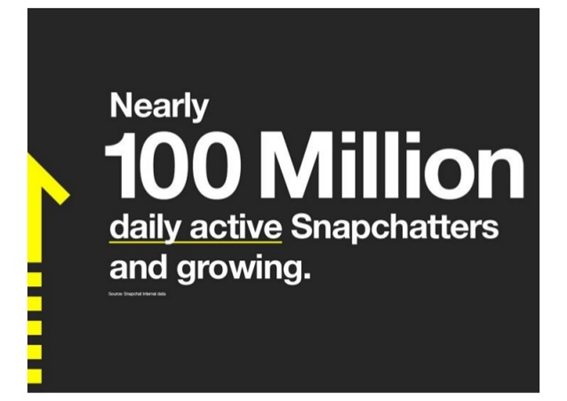
7. Adgibbon
After providing top-notch business presentation services for years, we’ve developed a sixth sense when it comes to great presentations. We can usually tell if a deck is good or bad from the first slides.
Adgibbon was a hit from head to tail, dynamically showcasing their product, one feature per slide and keeping things light, fun, and 100% on-brand.
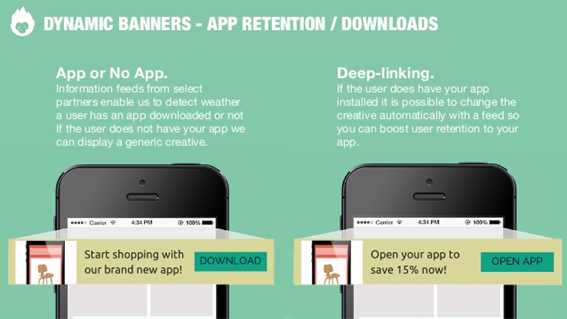
8. Launchrock
With a clean, on-brand look and feel, Launchrock showcases everything they need in 16 crisp slides.
And the best thing about their clean design? If they need new business presentations, all they need to do is use this one as a template and they’re ready to go!

That’s one of the major benefits of a professional business presentation PPT template: you can easily streamline outstanding decks, keeping guesswork out of the equation.
9. Schmidt Ocean Institute
Giving a presentation about something as complex as marine science and conservation could be considered overwhelming. That didn’t stop Schmidt Ocean Institute, however, from killing it with their 2018 Visions to Reality deck.
This deck is a masterclass on how to make a business PowerPoint presentation look great by harmonizing beautiful photography, illustrations, data points, blockquotes, technical knowledge and company achievements without clutter, fluff or dullness.


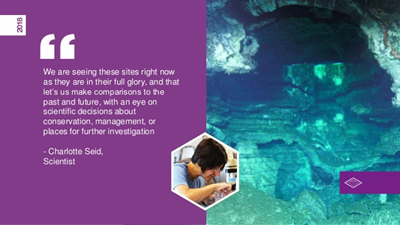
10. Greylock Partners
With major companies like Dropbox and Okta on their portfolio, Greylock Partners has in-depth knowledge and experience in their field. They also know how to show their expertise in a digestible and compelling manner.
If you’re stuck and need some tips on how to give a powerful presentation, take a deep dive into this deck. They use subtle background authoritative images to build trust with their audience…
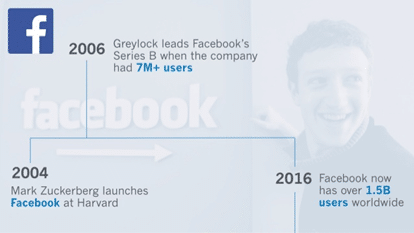
And not only do they ask the billion dollar question…
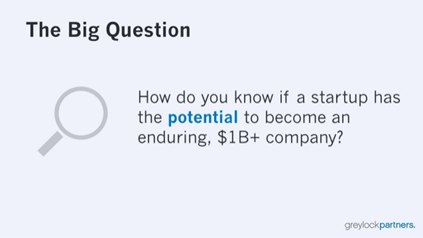
But they also answer it with uncanny precision and great visual aids.
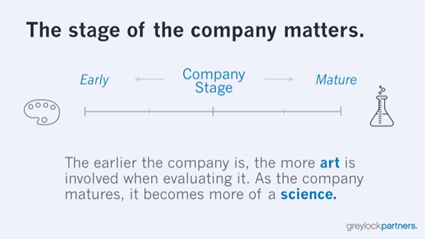
Finally, they use data-driven graphs to back up their answer and simultaneously show the audience their expertise.
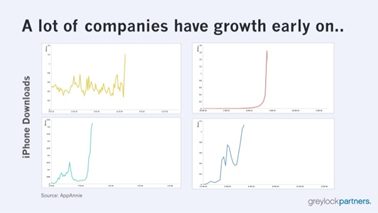
11. Air
Pitching investors demands your A-game. And since 91% of professionals feel more confident when they have a beautifully designed presentation, design plays a major role in prepping for success.
When Air was preparing for an important presentation for a group of investors, they decided they needed a new look. Within two weeks, we had worked together to create a beautiful final presentation. The presentation was a hit, and they wowed their investors!
Remember: beautiful design is not only an aesthetic need, but also a profitable decision that can make or break huge opportunities.
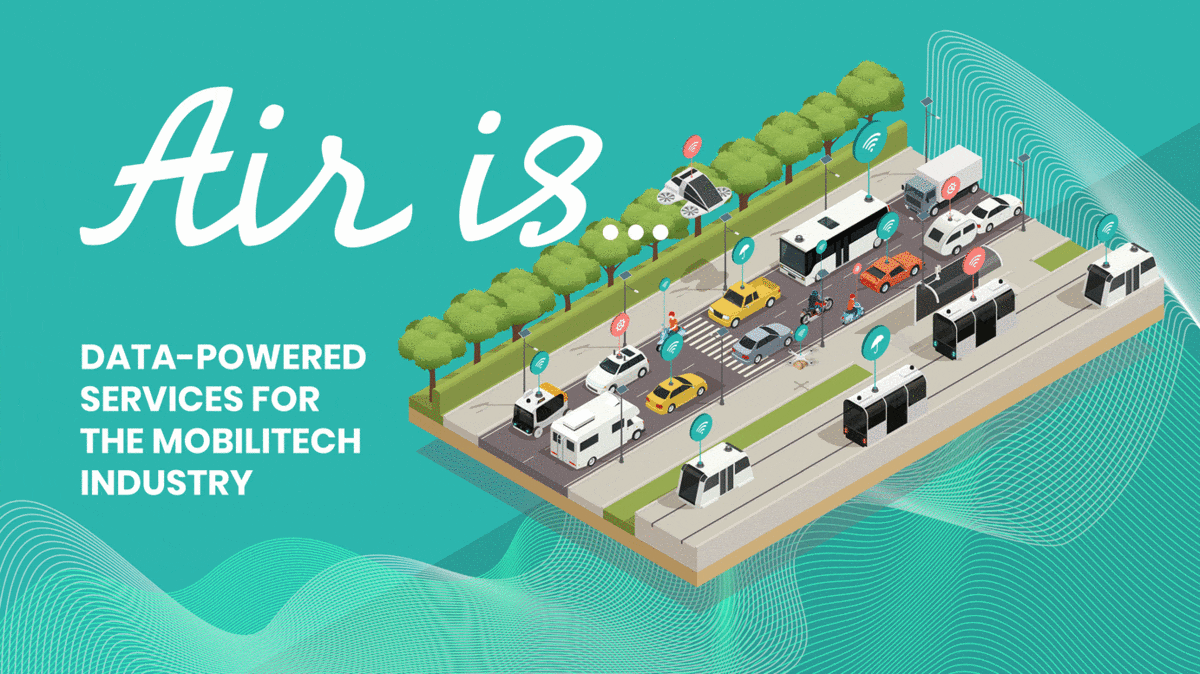
12. Office Vibe
With vibrant colors and fun illustrations, each slide from Office Vibe’s deck is delightful and informative. It’s captivating enough to make you want to flip through the entire deck more than once–a good marker of a winning PowerPoint business presentation deck.

13. Degreed
Degreed’s takeaway slides are just what every audience needs–a breakdown of data-heavy slides into digestible tidbits.

Their capacity to illustrate data is also worth mentioning, as it increases information retention.

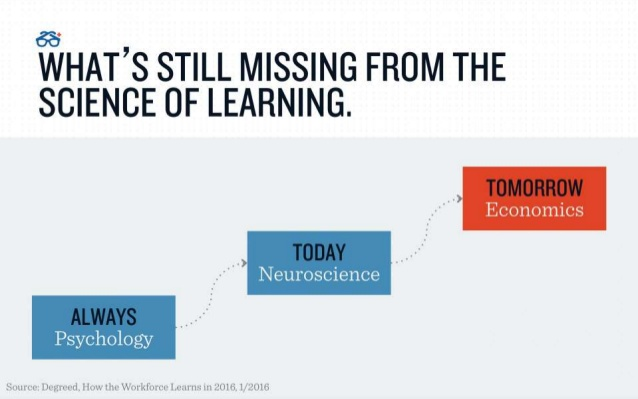
14. Hubspot
Hubspot presentations are on-brand, fun, and engaging, and their Zero to IPO deck is no different.

And of course, full of memes.

Disclaimer: we’re not saying you should use memes, but they can help engage the audience if on-brand (assuming your audience is as fond of memes as many marketers are!)
15. Thrive Savings
Have a tight timeline for an important business presentation, but not confident your current deck is good enough to make a stand for your brand?
That’s why we exist! Thrive Savings was a young startup without firm brand guidelines, but that didn’t stop us from creating a pitch deck that personified their brand. Taking inspiration from their social media marketing, we worked together to create a fresh and dynamic deck design in under a week, from start to finish.

