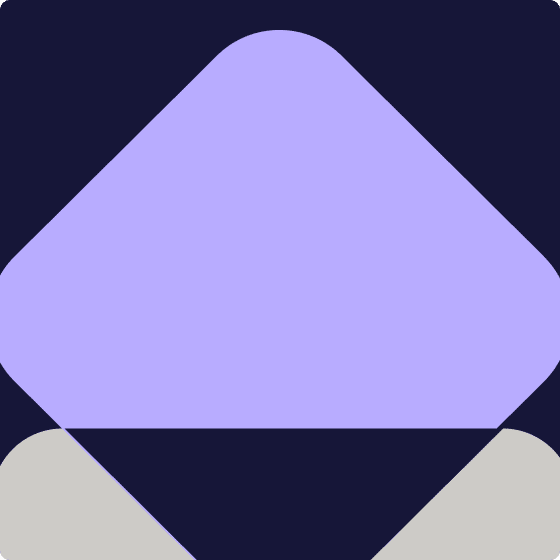Making slides look great is what we’ve been doing since day one. Now more than ever, slides became even more important as most businesses have gone virtual. Slides are often are the visuals representing us before, during and after a meeting.
So, let’s kick it off and check a few tips on how to make great slides:
Content and design: the elements of a great slide
There are two things that you need to make a great slide: awesome content and effective design. Think of the content as the foundations of a house. If your content is complex, hard to understand, or if there is too much of the wrong things, nobody is going to understand your message. Thus, you should start by focusing your efforts on crafting great content. After you have it, the foundations are set and you can move forward to design.
While making things beautiful is certainly one of design’s many roles, it’s not purely about aesthetics. The main goal for your design should be making your slide as digestible and memorable as possible for the receiving party.
There is only so much you can say in one slide.
Sort of like Twitter, a slide is defined by its own limitations, forcing you to break up your content and think about what you’re saying at each step. This means you’ve to decide what you want to say… and then say that. But just that, no fluff.
If you’ve too much content on your slide, it’ll be hard to understand and will give you a lot of trouble. Instead of cramming a lot of info, think about the key message and use your slide to perfectly convey that one key message. Let’s see a real example:

This is bad because it’s hard to understand and the message is not clear. The audience has to thoroughly read the slide and put some thought to understand it. But they probably don’t have enough time to do that. They’ll probably just give up and switch tabs instead.
The first step in making this a great slide is to clarify the content. After talking with the client about what was the most important points for their client to understand, we re-prioritized information and inserted some images to tell the story. (Remember, this is before design! We don’t design slides that look like this :D):

It looks easy, but it takes a lot of work as you need to perfectly understand the message and then deliver it in a way that people can understand in a fraction of a second.
These are a few hacks you can do to hone your slide content into a clear, punchy message:
- Show a slide to someone briefly, then ask what they remembered
- Get someone to rephrase your slide back to you
- If you struggle when talking over a slide in a pitch, that slide needs a re-work
- KISS! Make one major point per slide
Another great way to save some time and trouble is writing your content directly on a presentation app (PowerPoint or Google Slides) instead of using a text application (Word or Google Doc) because it will force you to break up and chunk your content right away, making it easier to ad graphs, bullet points, and visuals later on.
Now that you’ve got a good content foundation, you’re ready to take the next step.
While there’s a lot of discussion about what design is and why do we need it, when it comes to slides we can break it down to one simple statement:
The goal of design is to make your content easy to digest.
This concept is paramount because sometimes people think they’re doing design but they’re actually making the content harder to digest. Why would anyone do that? We evaluate good design and good designers based on how well they can make content easier to digest.
As a rule of thumb, design should make things:
- Easy to read
- Easy to understand
- Easy to remember
Then:
- Pretty
Never the opposite. If it is pretty, but hard to understand, you’ve failed. Think about it this way: if you’re writing words and people can’t read them, what’s the point? People should be able to quickly scan your slide and absorb the full message.
Finally, the design of your slide shows the capability of your company to understand and pay attention to details and to the overall experience of your audience. Let’s see some examples:
Make text readable

Looks good, doesn’t work: too hard to read.

This hits the spot as it works better in any screen, be it desktop, mobile or even projection thanks to the strong contrast.
Make data understandable

Although this one is readable, can you understand it right away? Or do you need to think about it? The longer it takes for your audience to figure out what you’re trying to say, the less attention they will pay to what you’re actually saying. Instead, try this:

Use visual affordances
All it took was a minor content polishing and a visual aid. You should always show your audience exactly what they’ll get within the bat of an eye. It’s easy to understand, looks good and sticks. Let’s check another example:

This is OK. But does it feel like a quote? Does it builds trust and authority? Not as much as this:

Want to learn more? Watch our webinar
If you want to learn more about the art of slides from our co-founder David Mack, fill the form on your right and watch the webinar. You’ll also find detailed explanations for each tip listed here and the Q&A from our savvy audience.