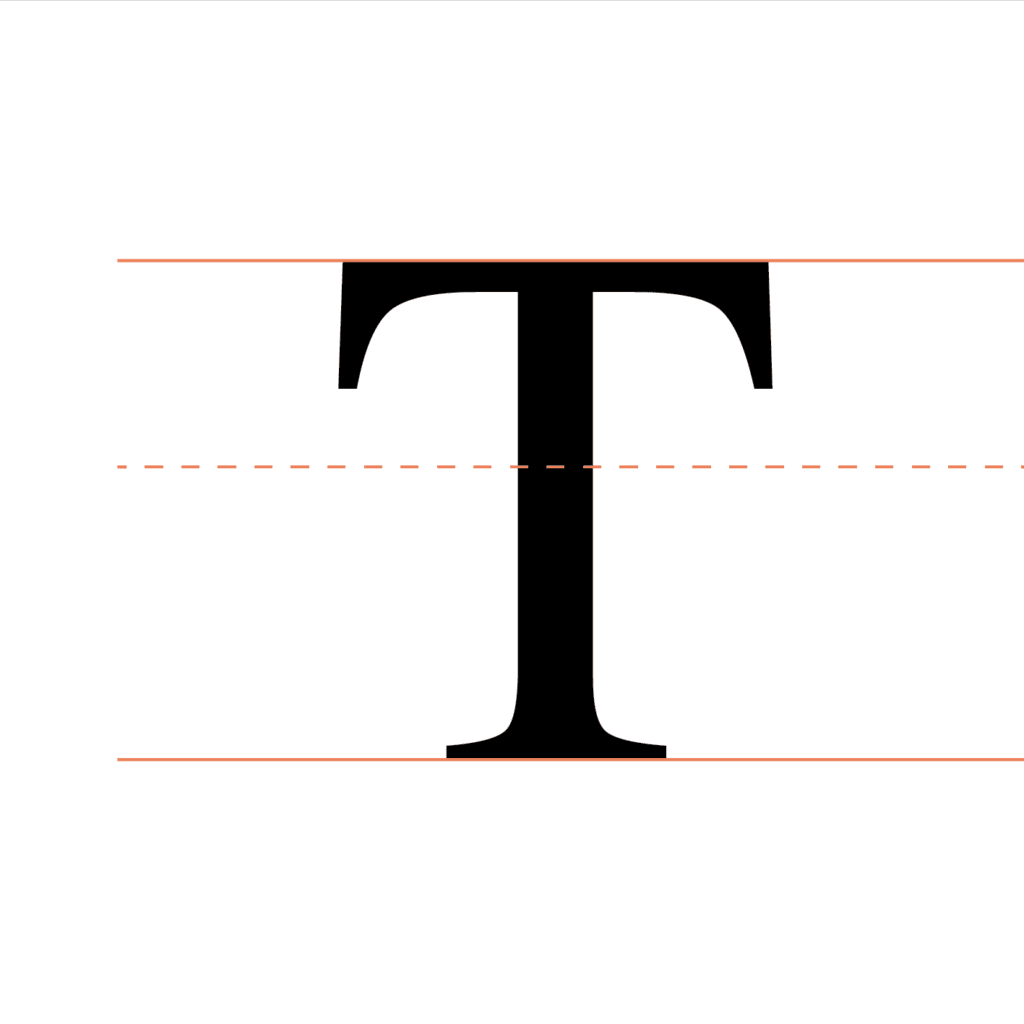The preview of my project looks good in SketchDeck…but when I download and open the project file, the formatting seems wrong?
Our designers often use custom fonts to make your project look more beautiful. If you haven’t downloaded and installed these fonts, things will look a little funny! You can find these font files in the “Files” section of your project.
How to install fonts
It’s simple: open up the font file and press install! On some computers, you may also need to copy the files to a certain folder.
Instructions for Mac and Windows: http://www.fontspring.com/support/installing
Important note: Be sure to completely shut down any programs (e.g. PowerPoint) and re-open after installing the fonts. When PowerPoint restarts, it’ll rebuild its list of fonts.
To test whether a font has both been installed and picked up by a program, select some text and then try to apply the new font. Create a new paragraph of text and highlight it, open the font drop-down menu, and see if you can find “Lato” (as an example) in the list. Select the new font, and check that the text updates to look different. If it does, the font worked!
If you want to display the presentation on computers/devices that don’t have the fonts installed, though, you have a few options:
- Export the presentation as a PDF and view that–it will display perfectly on any device!
- If using PowerPoint on Windows, you can embed the fonts.
- Or, you can simply install the fonts on the target computer.
How do I download my project/where are my files?

You can view and download all of the files associated with your project by opening the “Files” tab of your project, which is found in the lefthand menu. This includes the deliverables you requested in the project brief, a PDF proof of the project, and any custom fonts we might have used.