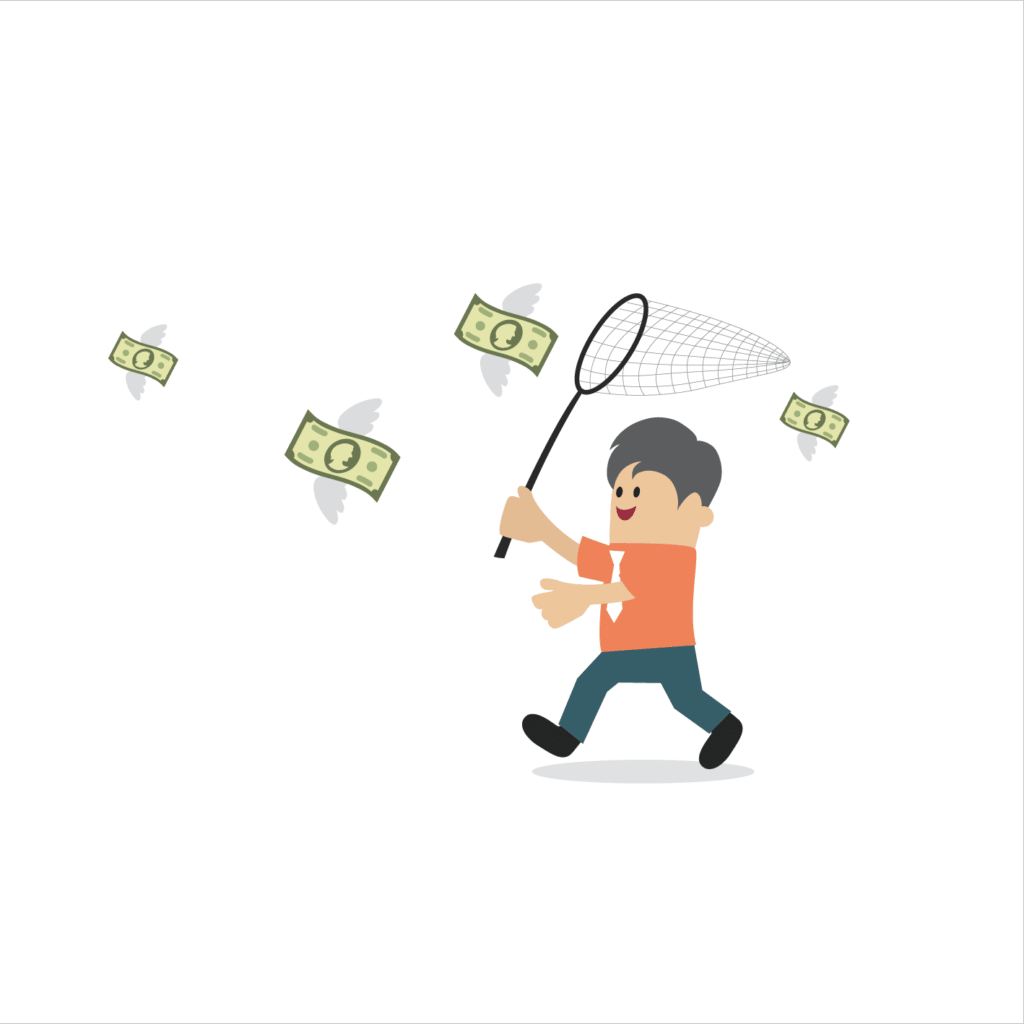How does payment work in SketchDeck?
At the start of a project, you will be asked to choose a payment method. Throughout the project, you will be able to see which payment method is being used and change the method if needed.
How can I pay for work?
- Membership credits
- Credit card
- Purchase orders
- Invoice (payable via check, ACH, direct transfer, credit card)

To add a credit card that everyone in your organization can use:
- Visit your organization’s page
- Click on the “Billing” tab
- Click the “+ Credit card” button
- Add details and save

To add a credit card for just yourself:
- Visit your payment page
- Click the “+ Credit card” button
- Add details and save
To pay by invoice or purchase order:
Contact your SketchDeck project manager or email success@staging-sketchdeck.kinsta.cloud and we’ll set it up for you!
To view your project’s billing history and update the payment method:
- In any project, click the “Billing” tab on the lefthand side of the screen
- Here, you can view all project transactions and how they were billed
- If you scroll to the bottom of this page, you can select a different existing payment method or choose to add a new credit card (“Add credit card”) for any future billing. Should you need to change the payment method for past charges and/or add a new invoice or purchase order for future use, please contact your project manager or email billing@staging-sketchdeck.kinsta.cloud